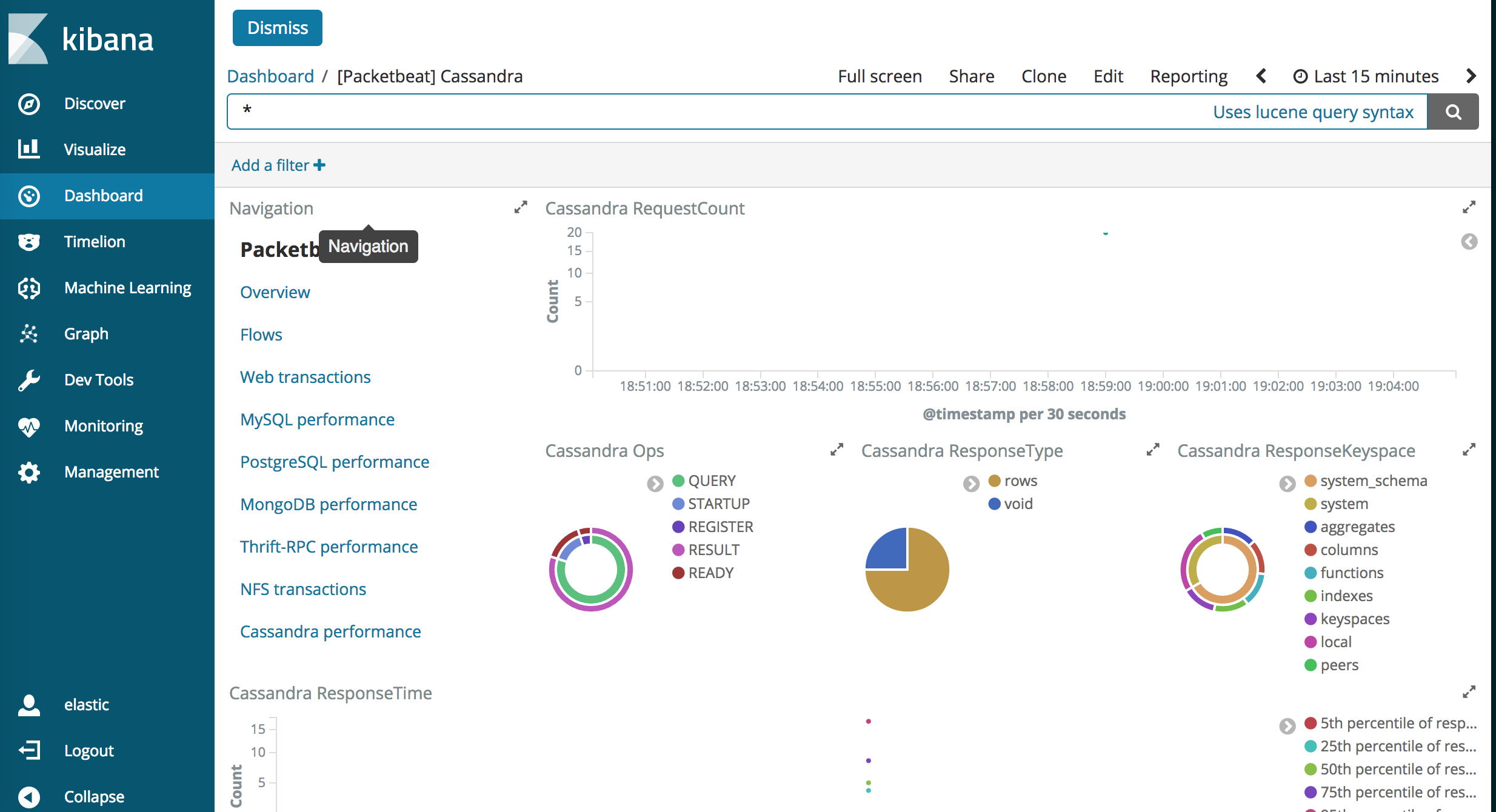1
2
3
4
5
6
7
8
9
10
11
12
13
14
15
16
17
18
19
20
21
22
23
24
25
26
27
28
29
30
31
32
33
34
35
36
37
38
39
40
41
42
43
44
45
46
47
48
49
50
51
52
53
54
55
56
57
58
59
60
61
62
63
64
65
66
67
68
69
70
71
72
73
74
75
76
77
78
79
80
81
82
83
84
85
86
87
88
89
90
91
92
93
94
95
96
97
98
99
100
101
102
103
104
105
106
107
108
109
110
111
112
113
114
115
116
117
118
119
120
121
122
123
124
125
126
127
128
129
130
131
132
133
134
135
136
137
138
139
140
141
142
143
144
| package com.demo.simple;
import com.datastax.driver.core.Cluster;
import com.datastax.driver.core.ResultSet;
import com.datastax.driver.core.Row;
import com.datastax.driver.core.Session;
/**
* Created by luoji on 04/12/2017.
*/
public class CreateAndPopulateKeyspace {
static String[] CONTACT_POINTS = {"10.112.68.186","10.112.68.192"};
static int PORT = 9042;
public static void main(String[] args) {
CreateAndPopulateKeyspace client = new CreateAndPopulateKeyspace();
try {
client.connect(CONTACT_POINTS, PORT);
client.createSchema();
client.loadData();
client.querySchema();
} finally {
client.close();
}
}
private Cluster cluster;
private Session session;
/**
* Initiates a connection to the cluster
* specified by the given contact point.
*
* @param contactPoints the contact points to use.
* @param port the port to use.
*/
public void connect(String[] contactPoints, int port) {
cluster = Cluster.builder()
.addContactPoints(contactPoints).withPort(port)
.build();
System.out.printf("Connected to cluster: %s%n", cluster.getMetadata().getClusterName());
session = cluster.connect();
}
/**
* Creates the schema (keyspace) and tables
* for this example.
*/
public void createSchema() {
session.execute("CREATE KEYSPACE IF NOT EXISTS simplex WITH replication " +
"= {'class':'SimpleStrategy', 'replication_factor':1};");
session.execute(
"CREATE TABLE IF NOT EXISTS simplex.songs (" +
"id uuid PRIMARY KEY," +
"title text," +
"album text," +
"artist text," +
"tags set<text>," +
"data blob" +
");");
session.execute(
"CREATE TABLE IF NOT EXISTS simplex.playlists (" +
"id uuid," +
"title text," +
"album text, " +
"artist text," +
"song_id uuid," +
"PRIMARY KEY (id, title, album, artist)" +
");");
}
/**
* Inserts data into the tables.
*/
public void loadData() {
session.execute(
"INSERT INTO simplex.songs (id, title, album, artist, tags) " +
"VALUES (" +
"756716f7-2e54-4715-9f00-91dcbea6cf50," +
"'La Petite Tonkinoise'," +
"'Bye Bye Blackbird'," +
"'Joséphine Baker'," +
"{'jazz', '2013'})" +
";");
session.execute(
"INSERT INTO simplex.playlists (id, song_id, title, album, artist) " +
"VALUES (" +
"2cc9ccb7-6221-4ccb-8387-f22b6a1b354d," +
"756716f7-2e54-4715-9f00-91dcbea6cf50," +
"'La Petite Tonkinoise'," +
"'Bye Bye Blackbird'," +
"'Joséphine Baker'" +
");");
}
/**
* Queries and displays data.
*/
public void querySchema() {
ResultSet results = session.execute(
"SELECT * FROM simplex.playlists " +
"WHERE id = 2cc9ccb7-6221-4ccb-8387-f22b6a1b354d;");
System.out.printf("%-30s\t%-20s\t%-20s%n", "title", "album", "artist");
System.out.println("-------------------------------+-----------------------+--------------------");
for (Row row : results) {
System.out.printf("%-30s\t%-20s\t%-20s%n",
row.getString("title"),
row.getString("album"),
row.getString("artist"));
}
}
/**
* Closes the session and the cluster.
*/
public void close() {
if (session == null) {
return;
}
session.close();
cluster.close();
}
}
|